To install fonts follow the steps below:
- Go to Finder (blue/white happy face on lower left)
- Click Go on the Menu bar at the top
- Go to Folder (or press Command + Shift + G)
- Type: /Library/Fonts > Click Go
- Drag this Font Folder to the left sidebar to pin the folder under favorites
- Drag and drop any font files/folders to this location and the fonts will be installed in the font book from here on out
- Restart any program you are trying to use the font in and the fonts should then be loaded.
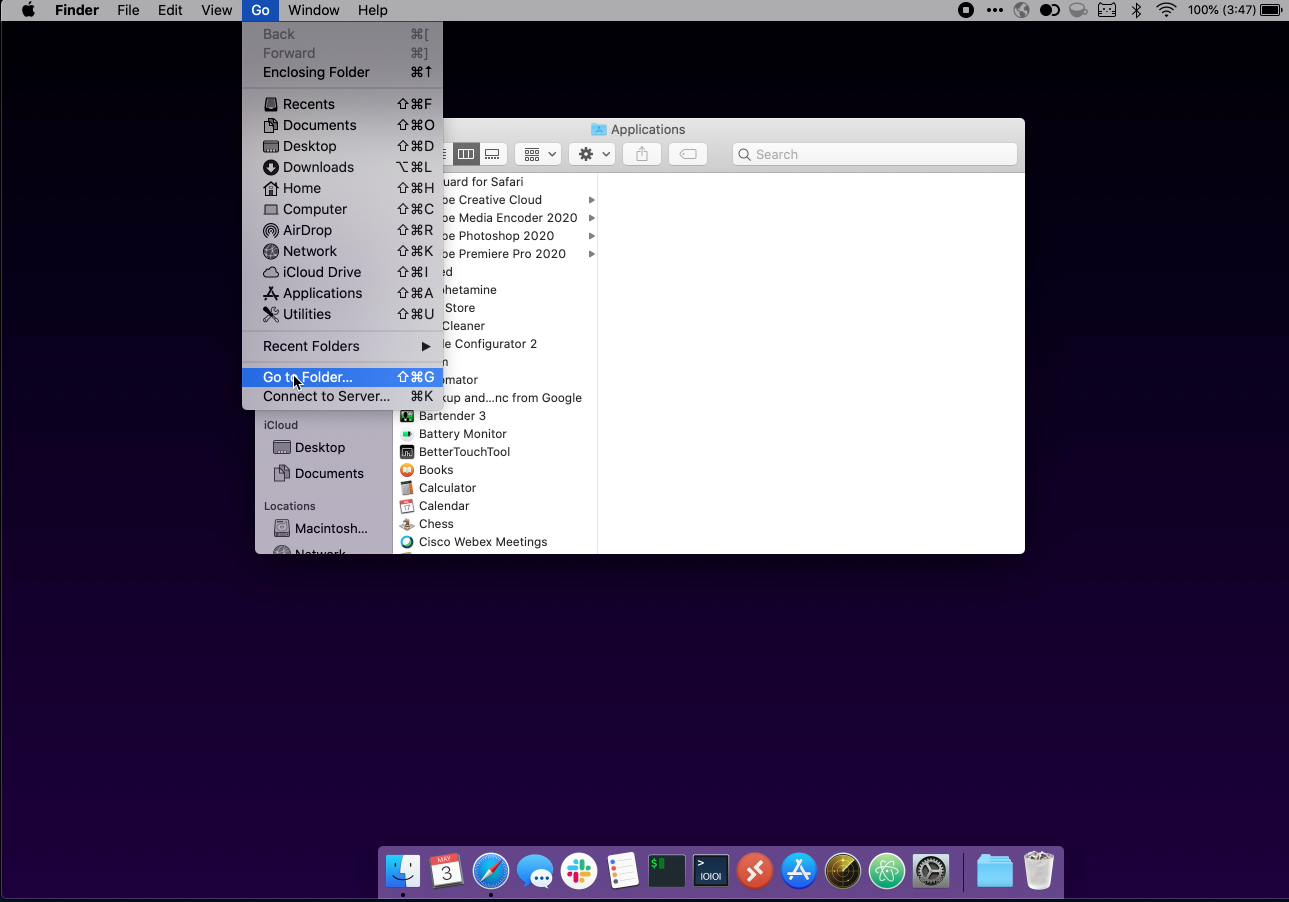
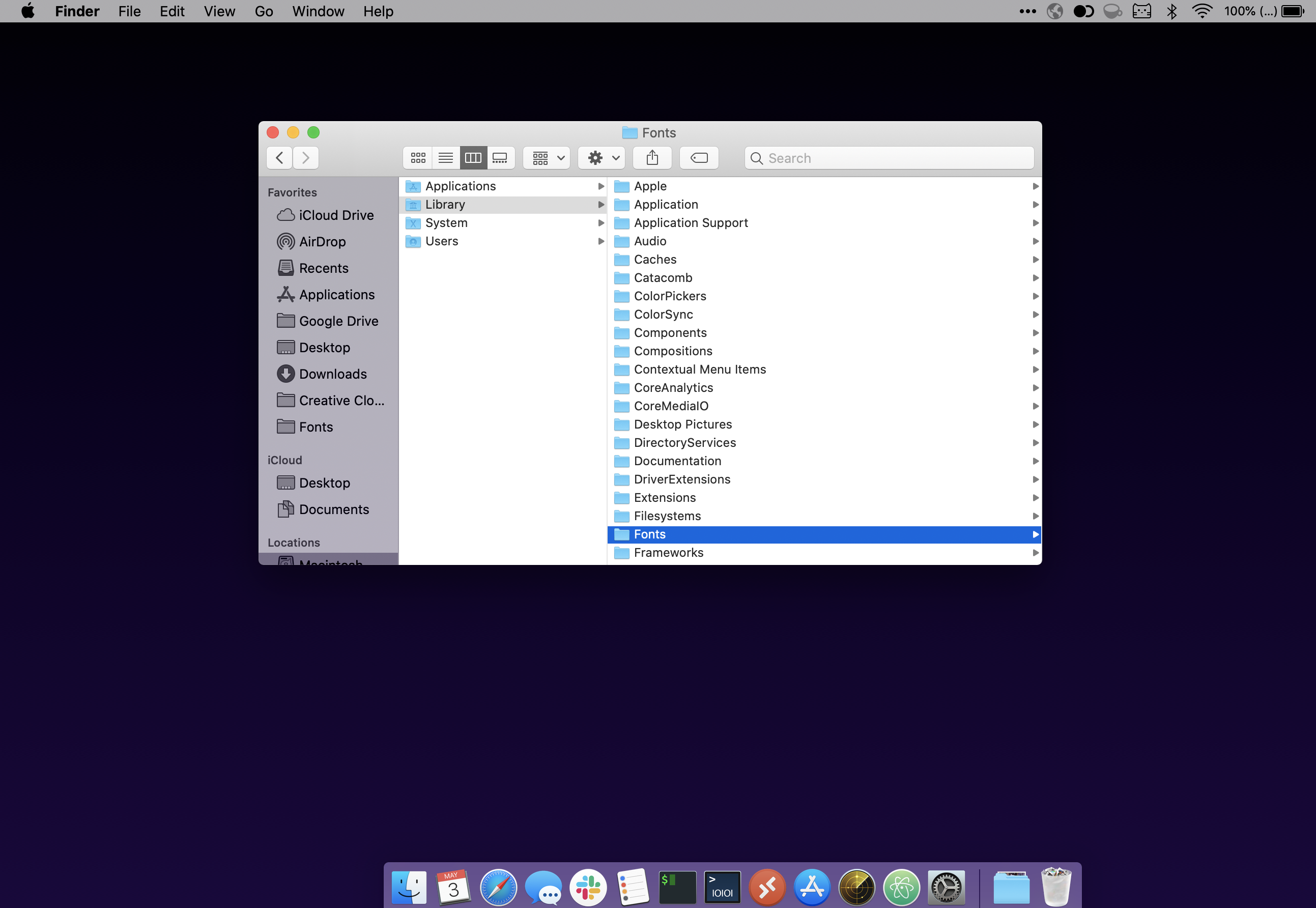
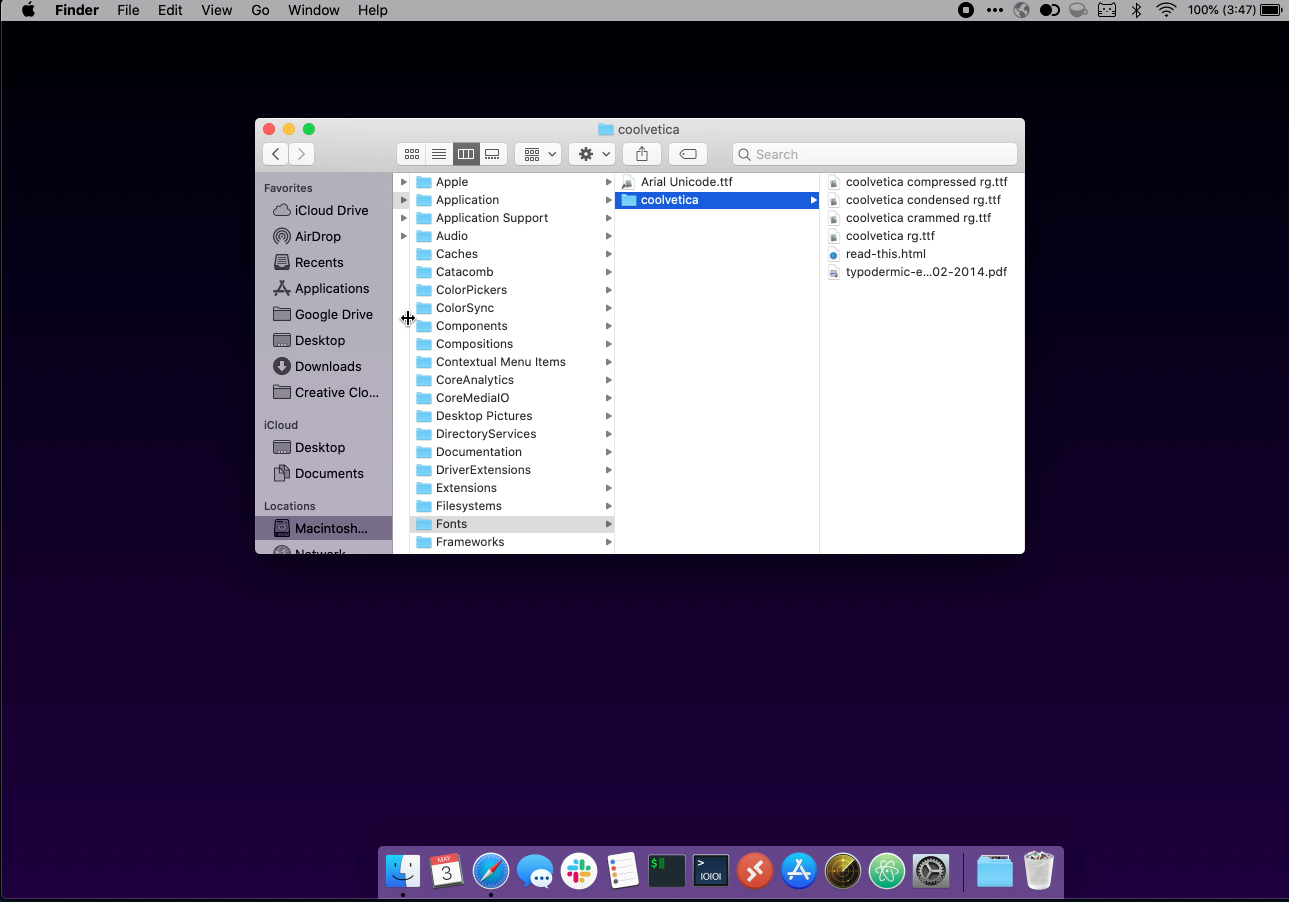
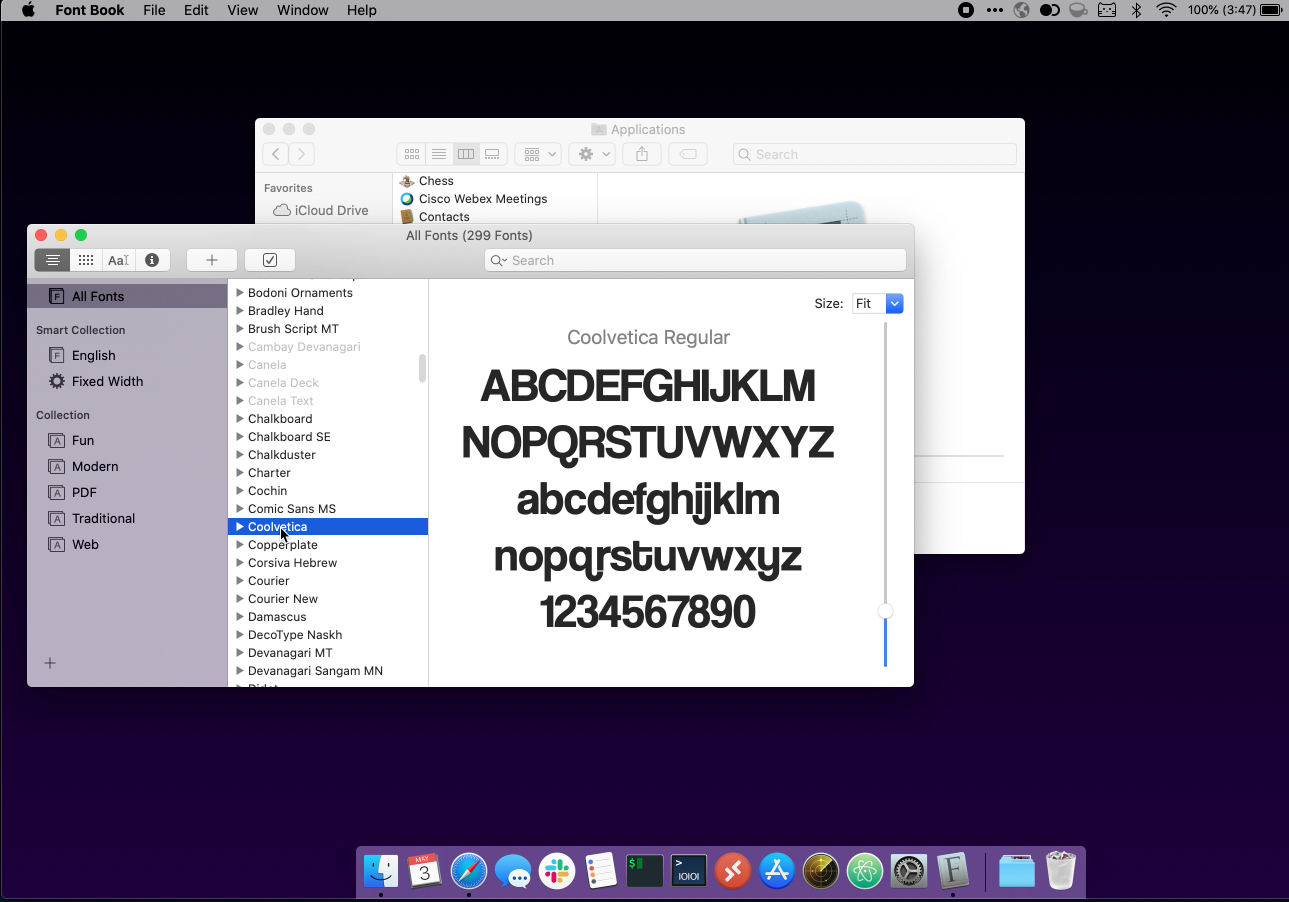

Comments
0 comments
Please sign in to leave a comment.