Follow the instructions below to activate and select a phone number for your district Google Voice account.
IMPORTANT!
Voice has been temporarily activated to support the school closures as we battle the COVID-19 virus. Voice will deactivate on July 31, 2020.
1. Visit the Google Voice website https://voice.google.com
2. Click on the Sign In button.
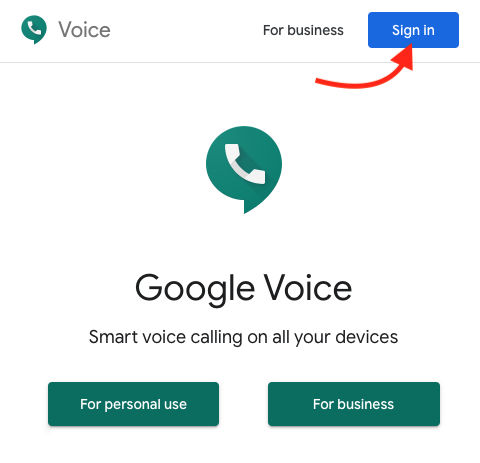
3. Sign in with your Central Google account, [your-username]@centralusd.k12.ca.us
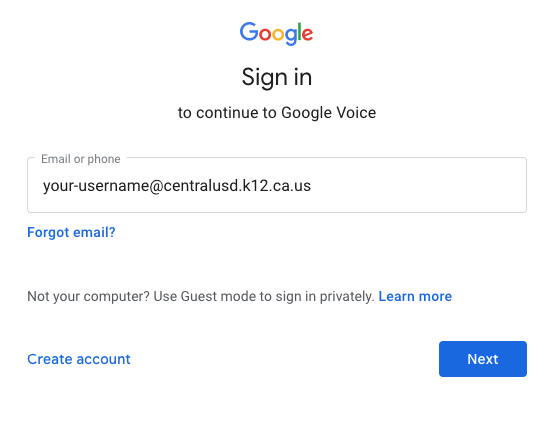
4. Once signed in your will be prompted with a recommended phone number. If the area code is not 559, click on Choose a different number.
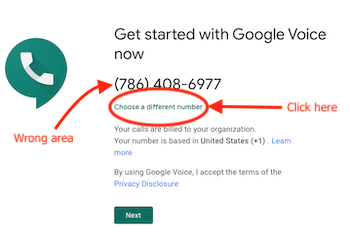
5. Search for a desired phone number, type fresno, ca in the search field. Choose a number clicking on Select.
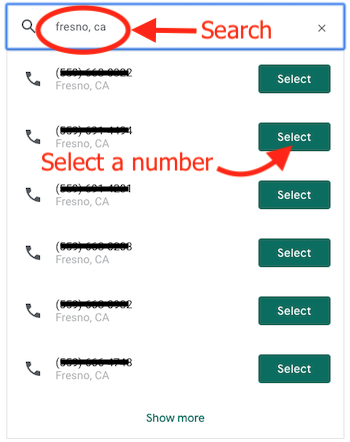
6. Type in your school site address. School addresses can be found here Central Schools
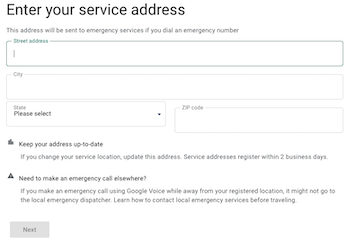
7. Confirm the school address.
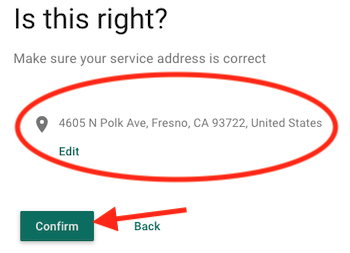
8. Click Skip when asked to link your mobile phone.
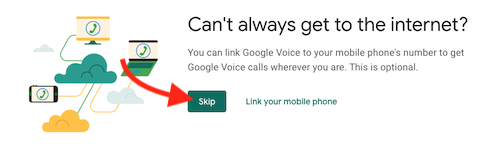
9. Your Google Voice account and number is now active.
Find more tutorials at Voice GSuite Learning Center

Comments
0 comments
Article is closed for comments.