REQUIRES WINDOWS OPERATING SYSTEM
1. Browse to the site https://portal.everestsystem.org/
2. Sign in to the Everest Portal.
3. Click on the Everest icon.
![]()
4. Sign in to the Everest RemoteApp webpage.
5. Click on the Everest RemoteApp icon.
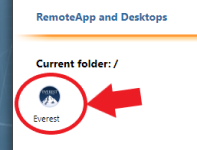
6. Continue below based on your web browser:
Chrome: The RemoteApp file will be downloaded and shown at the bottom of the browser. Click on the Arrow next to the file, click Open, and then Connect.
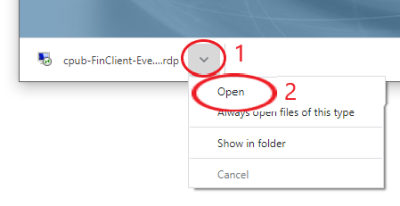
Internet Explorer: The RemoteApp will automatically open. Click on Connect.
Microsoft Edge: You will be prompted to either Open or Save the file. Click on Open and then Connect.

Firefox: You will be prompted to either Open or Save the file. Click on Open and then Connect.
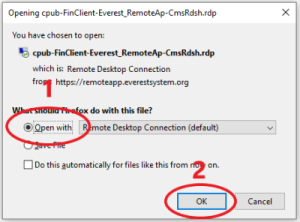
7. You may be prompted to enter a Username and Password. Use the everestsystem\ prefix and your Everest username and password. See image below.
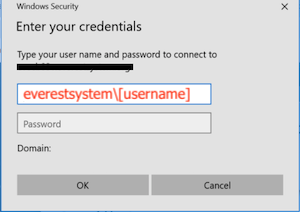

Comments
0 comments
Please sign in to leave a comment.